Overview
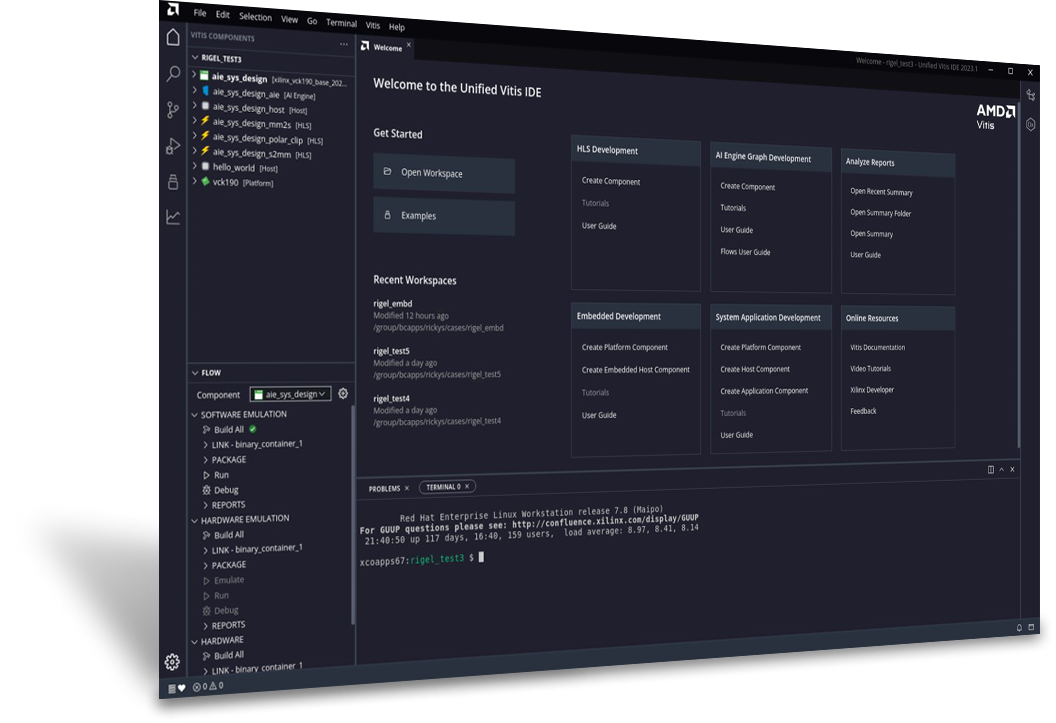
Vitis Integrated Design Environment
The AMD Vitis™ Unified IDE provides an environment for end-to-end application development. All Vitis tools, including Vitis Embedded, Vitis HLS, and Vitis Analyzer, AI Engine Compiler and Simulator now have the same look and feel.
Use the new Vitis Unified IDE to:
- Develop embedded C/C++ code to run on AMD adaptive SoCs.
- Design programmable logic with C/C++ using the Vitis HLS tool
- Analyze complete designs using the same GUI in Vitis Analyzer
- Develop AI Engine designs using the AI Engine Simulators and Compilers
The Vitis Unified IDE is integrated within the Vitis environment starting with version 2023.2.
Features
The new Vitis Unified IDE offers the following features:
- User-friendly GUI with a modern look and framework
- Support for project flows and custom Makefile flows
- Support for batch or interactive mode
- Ability to easily switch between GUI and command-line (CLI) mode
- Easy-to-use Flow Navigator for managing different design workflows
- Includes Examples view for new users to get started with their designs
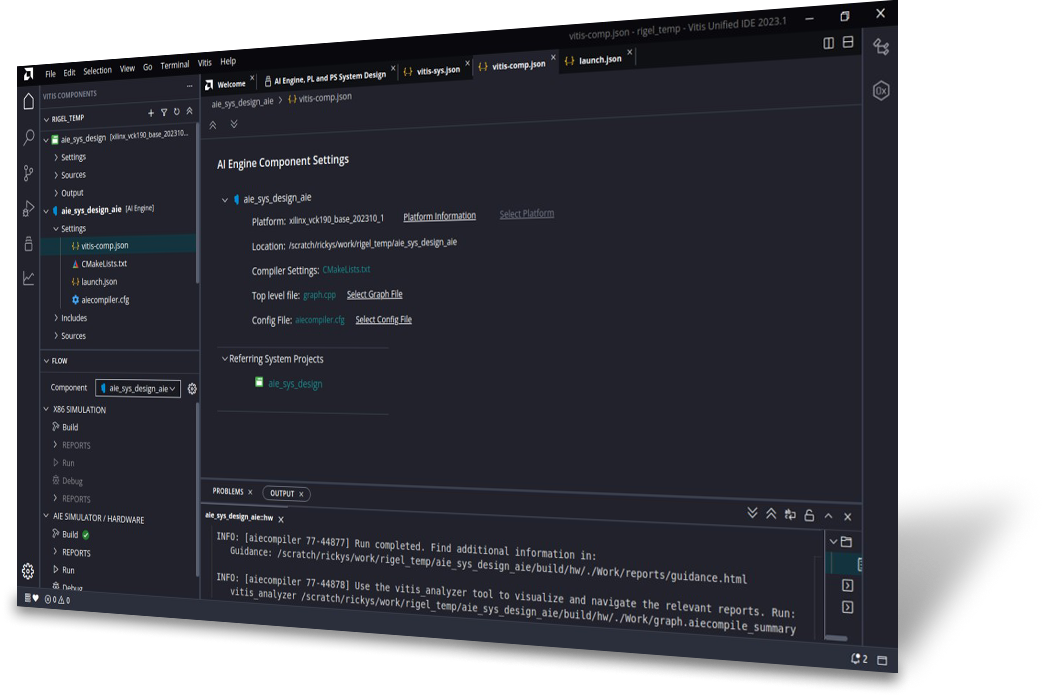
System & Component Level
Manage Designs at the System and Component Level
Having a common GUI across all Vitis tools allows us to manage designs at system project level.
The system project can include:
- An application component that holds the source code for the Arm® processing subsystem or MicroBlaze™ processors
- The HLS component for designs using the FPGA fabric
- An AI Engine component (graph C code)
- A platform component for the embedded C/C++ application
All of these can be separately developed, built, and analyzed using the new Vitis Unified IDE. To learn more about the component and system project in the new Vitis Unified IDE, see the Components and System Projects section of the user guide.